SQL Database : Comprehensive Guide
Introduction
SQL (Structured Query Language) databases play a crucial role in data management and storage in various applications. They are integral to modern software development, offering robust and efficient means to interact with data. This article explores SQL databases’ intricacies, covering their architecture, types, key features, and best practices.
What is SQL?
SQL stands for Structured Query Language, a standardized language used to manage and manipulate relational databases. It allows users to create, read, update, and delete (CRUD) data. SQL’s power and versatility make it the go-to language for database management systems (DBMS).

Historical Context
The development of SQL dates back to the early 1970s at IBM by Donald D. Chamberlin and Raymond F. Boyce. The language was designed to be a high-level interface for IBM’s prototype relational database system, System R. Since its inception, SQL has evolved significantly and has been adopted by numerous database vendors.
SQL Database Architecture
Understanding SQL database architecture is pivotal for effective database management. The architecture typically consists of several key components:
1. Tables
Tables form the core of SQL databases, storing data in rows and columns. Each table represents an entity, and each row corresponds to a record.
2. Indexes
Indexes enhance data retrieval speed. They function similarly to indexes in a book, allowing quick access to specific data without scanning the entire table.
3. Views
Views are virtual tables created by querying one or more tables. They provide a way to present data without altering the underlying tables.
4. Stored Procedures
Stored procedures are precompiled SQL statements stored in the database. They can be executed repeatedly, improving efficiency and consistency in data operations.
5. Triggers
Triggers are automatic actions triggered by specific database events, such as insertions, updates, or deletions. They help maintain data integrity and automate tasks.
6. Transactions
Transactions ensure data integrity by grouping a set of operations into a single, atomic unit. They follow the ACID (Atomicity, Consistency, Isolation, Durability) properties to guarantee reliability.
Types of SQL Databases
SQL databases can be categorized into several types, each serving different needs and use cases. Let’s delve into the primary types:
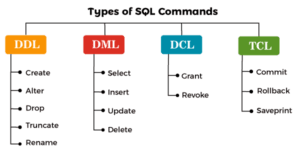
1. Relational Databases
Relational databases are the most common type of SQL databases. They use tables to store data and establish relationships between them through keys. Popular relational databases include MySQL, PostgreSQL, Oracle, and Microsoft SQL Server.
2. Distributed SQL Databases
Distributed SQL databases spread data across multiple nodes, providing scalability and fault tolerance. Examples include Google Spanner and CockroachDB.
3. Cloud SQL Databases
Cloud SQL databases are managed services provided by cloud platforms like AWS, Google Cloud, and Azure. They offer scalability, high availability, and reduced administrative overhead.
Key Features of SQL Databases
SQL databases are renowned for several features that make them indispensable in data management. Here are some key attributes:
1. Data Integrity
SQL databases enforce data integrity through constraints like primary keys, foreign keys, and unique constraints. These ensure data accuracy and consistency.
2. Scalability
Modern SQL databases can scale vertically by increasing hardware resources or horizontally by distributing data across multiple servers.
3. Security
SQL databases offer robust security features, including user authentication, authorization, encryption, and auditing. These features protect sensitive data from unauthorized access.
4. Backup and Recovery
SQL databases provide mechanisms for backing up data and recovering it in case of failure. This ensures data availability and business continuity.
5. Concurrency Control
Concurrency control mechanisms, such as locks and isolation levels, allow multiple users to access the database simultaneously without data conflicts.
Best Practices for SQL Database Management
Managing SQL databases efficiently requires adherence to best practices. Below are several recommendations for optimal database performance and reliability:
1. Normalization
Normalize database tables to reduce data redundancy and improve data integrity. Ensure that each table stores data for a single entity.
2. Indexing
Create indexes on frequently queried columns to speed up data retrieval. However, avoid excessive indexing, as it can degrade performance.
3. Regular Backups
Schedule regular backups to prevent data loss. Test backup and recovery procedures periodically to ensure they work as expected.
4. Monitoring and Tuning
Monitor database performance using tools and adjust configurations to optimize resource usage. Regularly review and tune queries to enhance efficiency.
5. Security Measures
Implement strong security measures, including encryption, access controls, and regular security audits. Keep the database software up to date with security patches.
6. Documentation
Maintain comprehensive documentation for the database schema, procedures, and configurations. This aids in troubleshooting and onboarding new team members.
SQL Database Examples
Let’s examine some popular SQL databases in more detail:
1. MySQL
MySQL is an open-source relational database management system known for its speed and reliability. It supports a wide range of applications, from web development to data warehousing.
2. PostgreSQL
PostgreSQL is a powerful, open-source object-relational database system. It offers advanced features like support for custom data types, full-text search, and foreign data wrappers.
3. Oracle Database
Oracle Database is a multi-model database management system known for its robustness and scalability. It supports a variety of data models and offers advanced security features.
4. Microsoft SQL Server
Microsoft SQL Server is a relational database management system developed by Microsoft. It integrates seamlessly with other Microsoft products and provides comprehensive data analytics capabilities.
SQL vs. NoSQL Databases
Understanding the differences between SQL and NoSQL databases is crucial when choosing a database solution. While SQL databases excel in structured data management and complex queries, NoSQL databases offer flexibility in handling unstructured data and horizontal scaling.
1. Data Model
SQL databases use a fixed schema with tables, rows, and columns, making them ideal for structured data. NoSQL databases, such as MongoDB and Cassandra, use various data models like document, key-value, column-family, and graph.
2. Scalability
NoSQL databases often provide better horizontal scalability, distributing data across multiple nodes. SQL databases traditionally scale vertically, but modern solutions like distributed SQL databases are closing this gap.
3. Consistency
SQL databases prioritize consistency, ensuring that all users see the same data at any given time. NoSQL databases may offer eventual consistency, where updates propagate gradually, but some users might see outdated data temporarily.
4. Query Language
SQL databases use SQL for querying and managing data. NoSQL databases employ different query languages, tailored to their data models. For instance, MongoDB uses a JSON-like query language.
SQL Database Use Cases
SQL databases are versatile and can be applied to various scenarios. Here are some common use cases:
1. E-Commerce Applications
E-commerce platforms use SQL databases to manage product inventories, customer information, and transaction records. The relational model helps maintain data integrity and supports complex queries.
2. Financial Systems
Financial institutions rely on SQL databases for transaction processing, account management, and regulatory compliance. The strong ACID properties ensure data accuracy and reliability.
3. Healthcare Systems
Healthcare systems use SQL databases to store patient records, manage appointments, and process billing. The security features protect sensitive health information.
4. Enterprise Resource Planning (ERP)
ERP systems integrate various business processes, including supply chain management, human resources, and finance. SQL databases provide the backbone for storing and accessing data across these functions.
5. Customer Relationship Management (CRM)
CRM systems use SQL databases to manage customer interactions, track sales, and analyze marketing efforts. The ability to handle large volumes of data and complex queries is crucial for CRM applications.
Emerging Trends in SQL Databases
SQL databases continue to evolve, adapting to new technologies and changing requirements. Here are some emerging trends:
1. Cloud-Native Databases
The shift to cloud computing has led to the rise of cloud-native databases designed to leverage cloud infrastructure. These databases offer elasticity, high availability, and managed services.
2. AI and Machine Learning Integration
Integrating AI and machine learning with SQL databases allows for advanced analytics and predictive modeling. Databases can now perform in-database machine learning, reducing data movement and latency.
3. Multi-Model Databases
Multi-model databases support multiple data models (relational, document, graph) within a single database engine. This flexibility allows organizations to use the most suitable model for their data.
4. Enhanced Security Features
As cyber threats evolve, SQL databases are incorporating advanced security features like data masking, encryption at rest and in transit, and AI-driven threat detection.
5. Distributed SQL
Distributed SQL databases offer the scalability of NoSQL databases while maintaining SQL’s transactional integrity. They are designed to handle the demands of global applications with distributed data.
Conclusion
SQL databases remain a cornerstone of data management in the modern world. Their structured approach, robust features, and continuous evolution make them suitable for a wide range of applications. By understanding their architecture, types, and best practices, organizations can harness the full potential of SQL databases to drive innovation and achieve operational excellence. As technology advances, SQL databases will undoubtedly continue to adapt and thrive, meeting the ever-growing demands of data-driven applications.

Pingback: Guide to use Flutter - MAVROH
Pingback: AWS (Amazon Web Services) - MAVROH